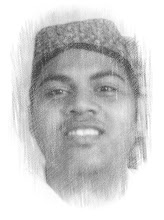Google Maps for Mobile stars synced maps

Before Wednesday, you could star a map as a favorite on Google Maps online, and you could star one on Google Maps for Mobile, but you could never connect the two.
A small but significant update that Google added to Google Maps for Mobile 3.3 now syncs your starred locations between the map app on your Symbian and Windows phones, and your online account.
To start your syncing, press Menu and then Starred Items. You'll need to log into your account from the Starred Items screen to start syncing favorite maps. If you're upgrading from a previous version of the maps app, you'll be asked if you'd like to sync your favorites. Say yes.
Then, you're able to mark your favorite places in one location and have it surface in the other, as long as you remain logged in. This type of syncing is ideal for quickly locating that dinner spot you're headed to, or for pulling up driving directions to or from a starred location. Sure, it might make you lazy, but it'll also keep you from wasting precious time first looking up a location and then seeking directions or a phone number.




.jpg)